Create New Account
Enter Request Code
Are you Inter-University Transfer Student? Want to Join KIUT? Start Here!!.
Student & Don't have OSIM Account? Click here to Sign Up
Academic Staff & Don't have OSIM Account? Click here to Sign Up
Are you an Alumni & Don't have OSIM Account? Click here to Sign Up
Return To Login Page
Students Registrations Instructions & Signup Instructions
Step: 1 Create Account
Use your institute registration Number to sign up
For new Students (Click here the Link that says "Get Your Reg Number" Above) and use that registration number to sign up
Password Instructions
You are required to use Strong Passwords. Password must contain atleast one Uppercase letter,atleast one lowercase letter,atleast one Numeric Digit and atleast one Special Symbol like ($,%,*,-,+,=,! ..).
e.g joHn**2014 is a strong password commbination and is accepted by system.
e.g henry--KHZ19 is also a strong password combination.
e.g nashon is a weak password. the system will deny sign up with this password
Step: 2 Personal Background Information
Complete your Background Profile Information You will be required to provide your Form IV Index Number, Mobile phone contacts and other details as directed. Please Provide correct Information. Invalid Information will not be accepted by the institute and your registration status may become invalid.
Step: 3 Login
Use your registration number and Password to login and check your registration status,Balance and More..
Step: 4 Registration Instructions & T/Fee Payments -:
After you have logged in Please Make sure your fee payments is balanced. and your status is marked as registered. Incase your status is not Updated You will be required to enter your Payinslip Transaction Number. as directed on the Your Page(Home page) add it.
Incase the fee is not updated. Please report to the Institute to get help
For those under HESLB Grant, and are continuining Students, and Did not provide the signature on the Tuition fee signing sheets.
The Amount have/has been deducted to compesate the unsigned tuition fee
For New Students who had Applied for HESLB Loan Grant, They will be handled during registrations to the Institute
- Save your payinslip transaction Number as soon as posible in the system
- The System may take 0 to 24 hours to receive and process your payinslip transaction Numbers from Bank
- The transaction number in your payinslip to be used in the system is as shown on the image below
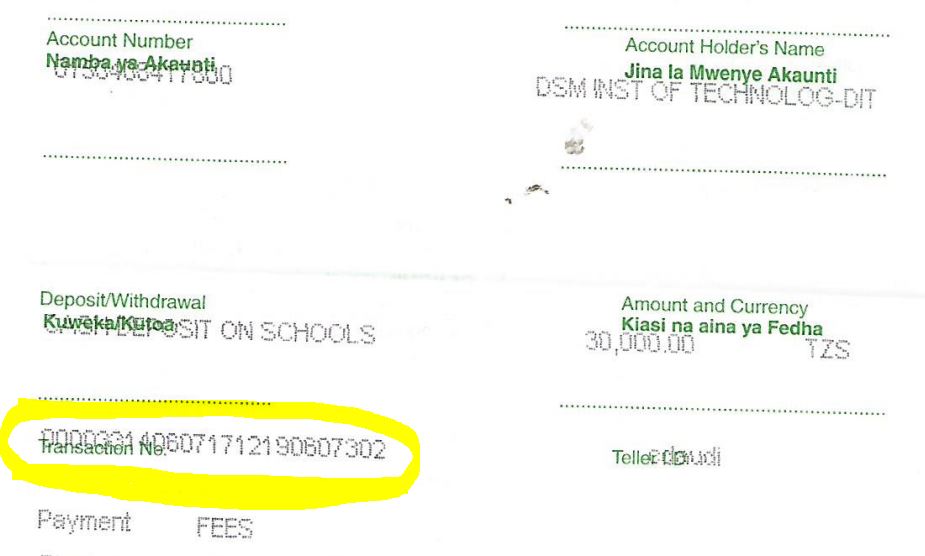 Select the characters from Your Payinslip Transaction Number as highlighted with grey color in this Sample Image. Skip all the first four characters
Select the characters from Your Payinslip Transaction Number as highlighted with grey color in this Sample Image. Skip all the first four characters
starting with BRFO - -----------
- The payinslip slip must be submited to the institute to get a receipt, after the payinslip has a receipt it will be added to the system by accounts
- NBPlease make sure you skip the first four characters in the pay in slip in order for the system to recognize it.
NB: Help and Support Instructions
In case you face any problems. Please report to the institute for assistance with the registration process